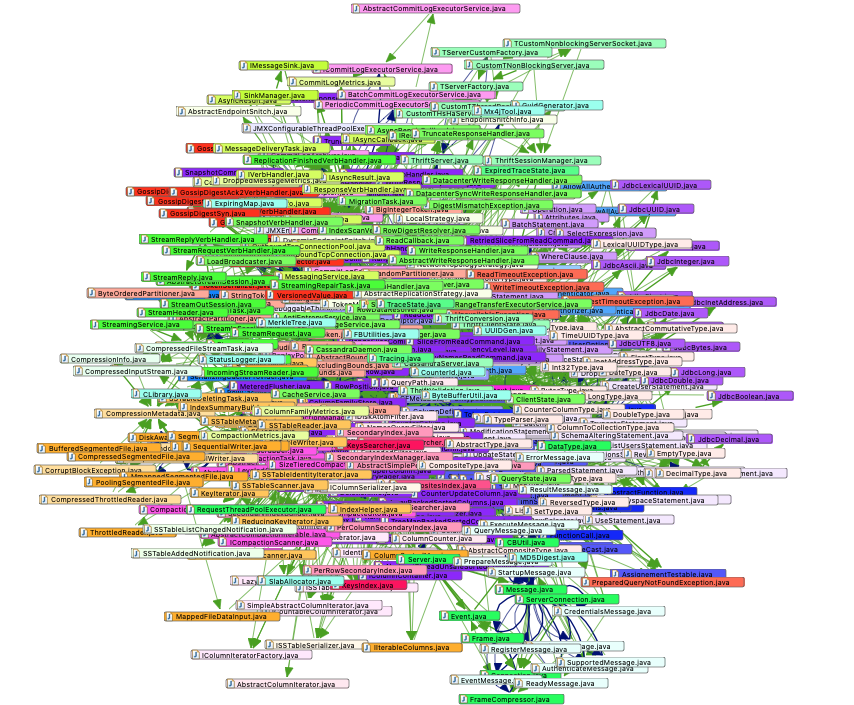Almost everyone who worked in software development for a while has come in contact with the dreaded big ball of mud (BBoM). If you are not familiar with the term, it describes software systems that have lost their architectural cohesion and suffer from extreme coupling and large cyclic dependency groups. That makes it much harder to do any changes on those systems, because everything is literally connected to everything else. Therefor it requires developers spending almost all their time trying to understand code before they can risk doing changes. And even then, the chance of regression bugs stay pretty high. If a system reaches this state, doing changes becomes so expensive, that rewriting the system from scratch might be cheaper than maintaining the old system. Unfortunately, very often it is not possible to rewrite the system, because the users can’t wait for years for a system replacement. This puts many development organization in a very uncomfortable place.
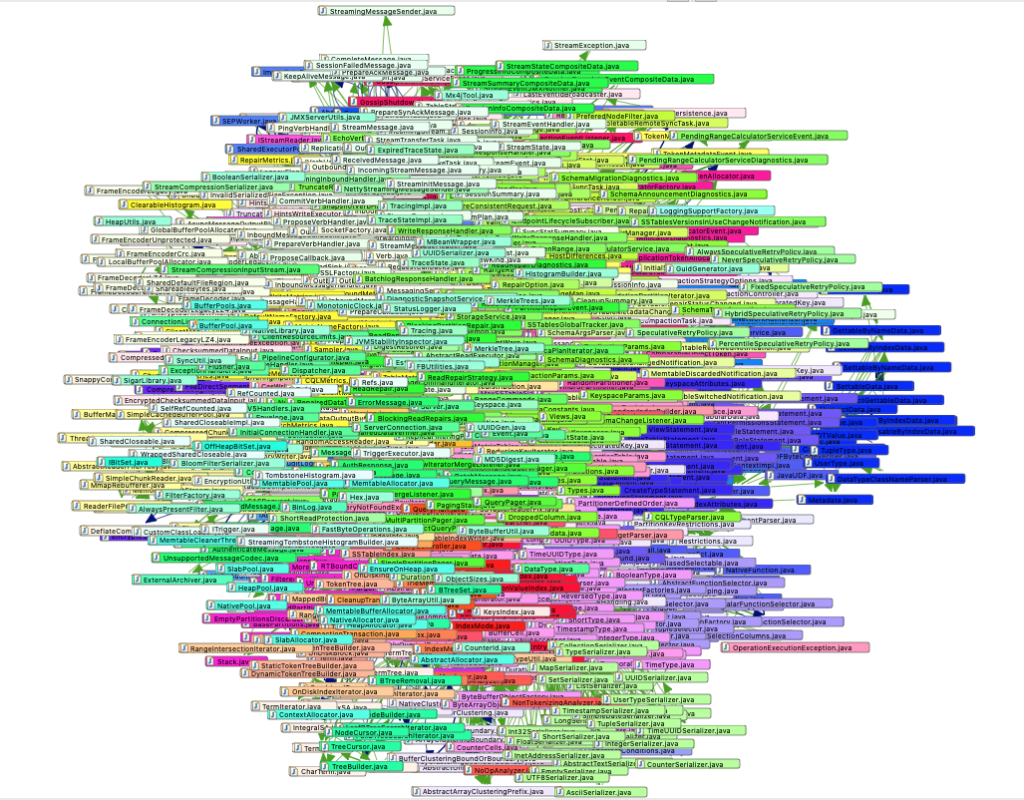
A big ball of mud visualized by Sonargraph
Read More